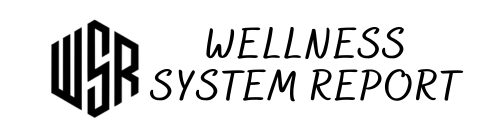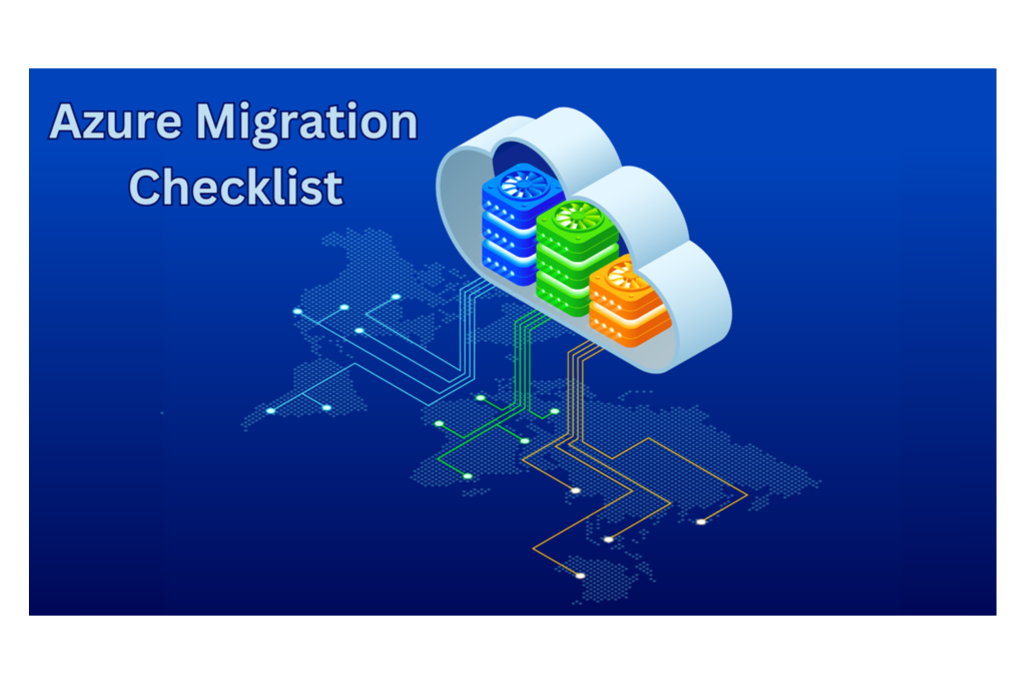Migrating your company’s IT infrastructure to Azure can provide numerous benefits. However, beginning an Azure migration process can appear scary, particularly for decision-makers who value efficiency and seamless migrations. To simplify things for busy leaders like you, I’ve prepared a detailed guide that divides the entire process into 12 critical parts. Following this, the Azure migration checklist guarantees that your Azure move is effective and provides significant business advantages without interrupting your core processes.
12-Step Azure Migration Checklist
You can follow a 12-step Azure migration checklist to complete an Azure migration successfully. This checklist contains all the necessary steps to migrate to the Azure cloud.
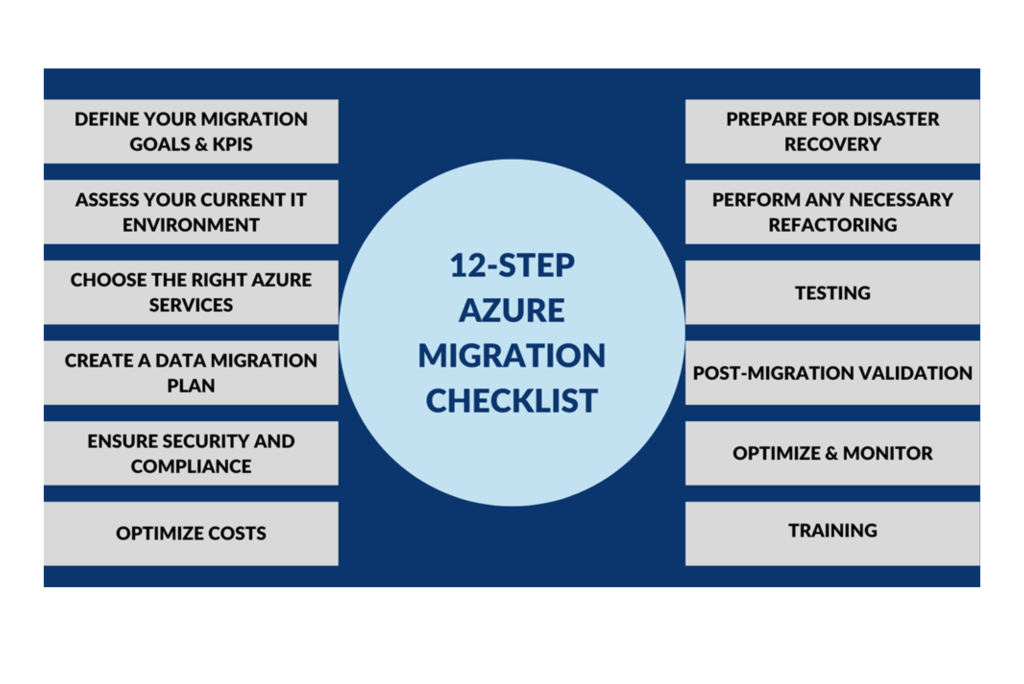
1. Define Your Migration Goals & KPIs
Clarity is essential when it comes to migration. Before starting migration, you have to state your migration goals clearly and concisely. What do you want to accomplish with this migration process? Is it to improve security, save costs, better disaster recovery, increase scalability, or a combination of the above? Aligning goals with measurable KPIs creates a foundation for success and allows you to monitor progress and ROI.
2. Assess Your Current IT Environment
A thorough assessment of your present IT infrastructure is the next step in the Azure migration checklist. It will include hardware, software, reliabilities, and network settings. This inventory will assist you in identifying any possible difficulties that may arise during relocation and chances for optimization. Remember that knowing where you’re starting from is crucial for determining the optimal approach to your Azure goal.
3. Choose the Right Azure Services
Azure offers a broad range of services, so selecting the ones that best match your unique needs and objectives is critical. Partnering with Azure professionals can assist you in choosing the services that best meet your needs. Azure also provides diverse microservices that could ease your migration process. When choosing Azure microservices, keep data governance, security, performance, and cost in mind to ensure you make the proper decision.
4. Create a Data Migration Plan
Data is a crucial component for keeping your company working. To maintain the security, preciseness, and accessibility of your data, you must have a carefully designed data transfer strategy. You need separate migration procedures for various data types, such as databases and files. You can reduce downtime while ensuring data integrity and security by choosing the migration option that best meets your needs and data sensitivity.
5. Ensure Security and Compliance
Prioritizing your company’s security and compliance is another step in the Azure migration checklist. Azure has robust security capabilities. However, it is critical to understand the standards that apply to your company and adopt the necessary controls. Interact with your IT staff and security specialists to develop a complete security strategy that complies with all applicable standards.
6. Optimize Costs
Do not let Azure cloud migration harm your financial situation. Azure has various pricing structures and cost-saving solutions, like reserved instances, discounts for fixed use, and scheduled resource shutdowns for unused resources. This can aid you in optimizing your cloud spending.
7. Prepare for Disaster Recovery
Unexpected incidents are not rare. They can happen at any time and interrupt company operations. To ensure smooth continuity, you need a thorough disaster recovery plan in your Azure migration strategy. Fortunately, Azure has numerous integrated disaster recovery technologies, like Azure Site Recovery and Azure Backup, to help you protect your essential data and apps from problems.
8. Perform Any Necessary Refactoring
Performing any necessary refactoring is also a part of the Azure migration checklist. Migration provides a chance to update apps by evaluating them for possible refactoring. This enables you to use cloud-native services and capabilities, which can increase performance, scalability, and maintainability.
9. Testing
Another part of the Azure migration checklist is Testing. It is necessary to test your migration strategy properly. You can do it in a non-production environment before deploying it live. By doing so, you can avoid any possible problems that may disrupt your operations.
10. Post-Migration Validation
Before you finish your migration to Azure, make sure your apps and data are working properly and securely. For that, you should conduct performance testing, check compliance, and respond to any concerns that occur. If you find any small problem, you should solve it without moving further.
11. Optimize & Monitor
The Azure ecosystem requires continuous adjustment to improve performance and cost-effectiveness. One strategy is to track resource use, identify unutilized resources, and employ scaling capabilities to guarantee that you only pay for what you use.
12. Training
Training is the last part of the Azure migration checklist. You have to ensure that the IT staff and important stakeholders have the skills required to administer and use the Azure platform properly. If they don’t have so, you need to invest in training and resources to get the most out of your Azure migration.
Conclusion
To confidently navigate the Azure migration path, apply this Azure migration checklist and work with reliable Azure migration services. You have to remember that each company’s migration path is special, so tailor this checklist to your individual requirements and conditions. This will enable a smooth move to the Azure cloud. By maximizing this potential, your company can move toward greater agility, scalability, and success.
———————————————————————————————————————
Author Bio: Chandresh Patel is a CEO, Agile coach, and founder of Bacancy Technology. His truly entrepreneurial spirit, skillful expertise, and extensive knowledge in Agile software development services have helped the organization to achieve new heights of success. Chandresh is fronting the organization into global markets systematically, innovatively, and collaboratively to fulfill custom software development needs and provide optimum quality.